IT’S FASTPASS TIME! (If you’re staying onsite)
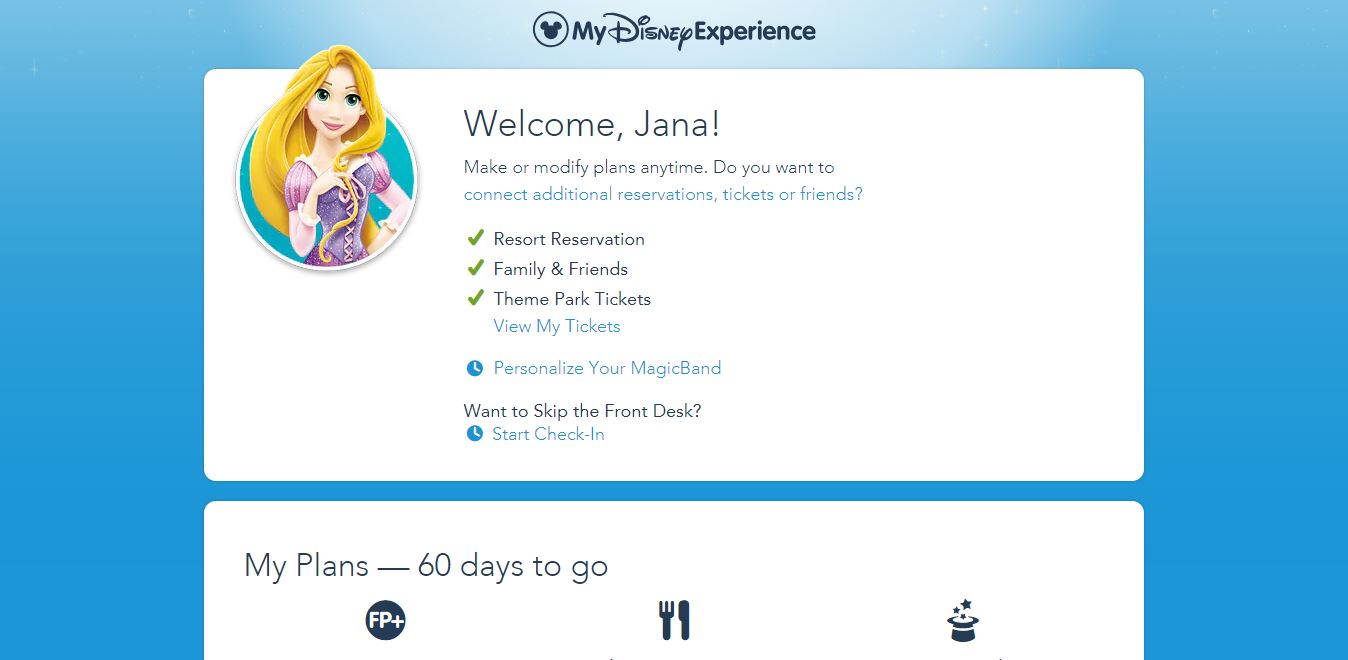
Fastpass time is potentially once of the most exciting days in the lead up to your Walt Disney World holiday, but it can often cause a little bit of stress. Hopefully my blog post about the tips & tricks I’ve learnt to help plan and book ours will at least give you some reassurance that it will all be okay.
So let’s start at the beginning, what is a fastpass? A fastpass is a magical ticket that allows you to join a different shorter queue, the idea being that you should only have to wait a maximum of half the posted wait time (eg: if Expedition Everest has a posted wait time of 40 minutes, with a fastpass you should only have to wait a maximum of 20 minutes). This isn’t always the case, sometimes it can be a little bit longer but typically having a fastpass allows for a much shorter wait (around 10 minutes).
Sounds amazing, how do I get one? A while back WDW used to operate on the paper fastpass return system – you walked up to a machine, put your ticket in and it gave you a time to return in allowing you to go off and do other things whilst “waiting in line” for that ride. This all changed when Disney introduced Fastpass+ as part of My Disney Experience in 2014. Now you can book your fastpasses before you even get to the park! They are included in your park ticket price and you can book them 60 days in advance if staying on-site or 30 days if staying off-site. If you’re staying club level I believe you can also pay extra to book extra fastpasses throughout your stay.
Brilliant, so can I make unlimited fastpasses? In a sense… kind of. Initially you can only book 3 fastpasses in ONE park, but once you’ve used all three you free to book more one at a time for any park. That means the minute you tap into your last fastpass attraction you are able to book a new fastpass, so use your time in the queue to sort that out! So in theory there is no limit to the number of fastpasses you can book in a single day – it all depends on availability and how you use your time in the parks.
So, can I fastpass every attraction? Not quite, not every attraction in Walt Disney World has a fastpass to start with, for example ‘Pete’s Silly Sideshow’ where you can meet characters does not have a fastpass option. On top of this Hollywood Studios, Epcot and Animal Kingdom are split into two tiers. This means the attractions are split into two categories and you can book one fastpass in tier 1 and two fastpasses from tier 2. I won’t go into detail about what’s in each tier at each park as there are so many sites that explain this perfectly but I will give you an example. Let’s take the newest tiered park – Hollywood Studios (HS). Due to the opening of Toy Story Land (TSL), the attractions at HS have now been reshuffled within their tiers. Tier 1 contains all the of attractions in TSL, whilst the rest of the attractions are in tier 2. This means you cannot book fastpasses for all the new rides in HS in one go. Here’s an example of what you could book:
- Slinky Dog Dash 10:00-11:00
- Tower of Terror 11:20-12:20
- Star Tours 12:30-13:30
Okay I think I understand what I can book, but where do I start? If you’ve been following along with my planing series you’ll remember for dining reservations I recommended making a skeleton plan, well it’s time to dig that back out! Firstly have a look on the WDW website at the list of attractions, specifically their height requirements & limitations. Decide what’s suited for your party and make a list of everything you want to ride/see/experience in each park – this is a great time to get your family involved with the planning. If you aren’t too sure about a ride check out Youtube, there are so many point-of-view videos that will help ease your mind. Once you’ve seen how many attractions you want to do in each park you can dedicate time to each park.
Once you know which rides you want to go on decide which are your priority – this will normally be the bigger attractions or character meets depending on your group’s interest. In Magic Kingdom it’s rides like: Big Thunder Mountain, Seven Dwarfs Mine Train, Space Mountain, Enchanted Tales with Belle. In Hollywood Studios it’s pretty much any of the rides but especially Slinky Dog Dash and Rock’n’Roller Coaster. In Animal Kingdom it’s pretty much only one ride: Flight of Passage – not that the rest aren’t popular but FOP is the main concern. Finally in Epcot it’s Frozen, Soarin’, Test Track and the Character Spot. Character wise it’s: Magic Kingdom – Princesses and meet Mickey in Townsquare Theatre, Epcot – character spot, Hollywood Studios – Frozen Singalong and Animal Kingdom – Safari, Na’vi River Journey. I personally really like to use the Touring Plans site to gauge availability/figure out what is likely to run out before 4th fastpass time, solely because they show you fastpass availability on the current day (I’ve linked the MK one as an example).
Once you know which park you plan to be in and what attractions you want to fastpass you can start to assign ‘ideal times’ to your fastpasses. This is when you might want to upgrade from your skeleton plan to a more detailed one – I’ll add a screenshot of mine which is a mash of Ellie Steadman‘s and Charlotte Ruff‘s spreadsheets. My advice is to book them not too early but not too late – I always think 10/11/12 for morning fastpasses and 4/5/6 for evening fastpasses. This allows you the best chance to book some more after but won’t waste your fastpasses as such.
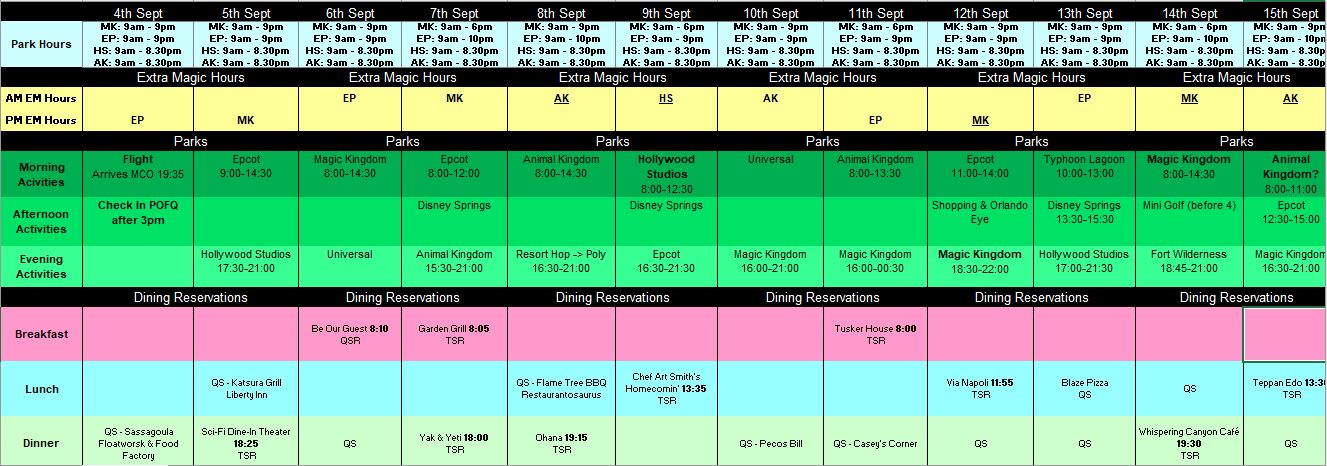
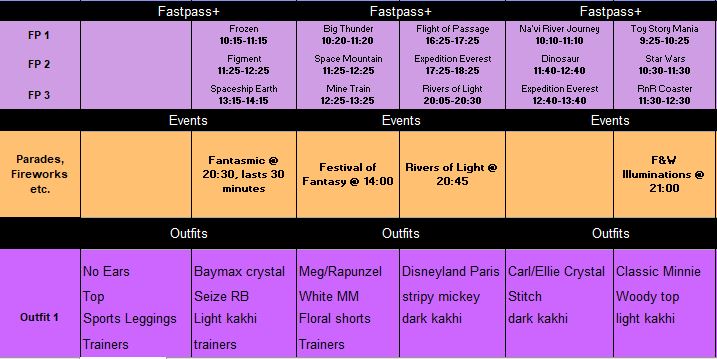
[In my plan I would also include the reference/reservation numbers]
Okay, so you have your plan but what next? Here are the basic steps for actually booking those fastpasses:
- Add your party to you friends and families list – you may have already done this with your dining reservations but it’s much more important for fastpasses! You will also need to make sure there is a ticket associated with each person in order to book fastpasses for them.
- Link your whole party’s tickets to your My Disney Experience App, if they don’t show up you won’t be able to book so if there’s any issues give Disney a ring! (Please note that they should show up in your tickets but if you try to book fastpasses early they will tell you there’s not ticket associated, don’t panic!)
- Here’s how you can tell if you have your tickets linked to each family member on the My Disney Experience app.
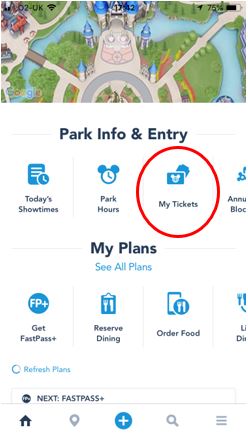
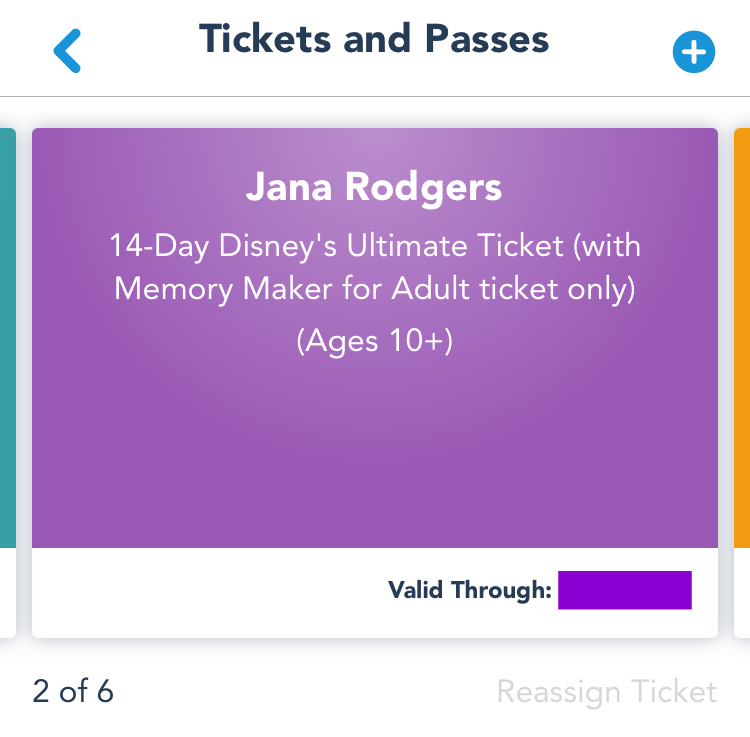
- Book fastpasses via my Disney experience at 12pm UK time (ON-SITE: you will be able to book fastpasses for up to 14 consecutive days all at once 60 days out. OFF-SITE: you can book your fastpasses each day 30 days out)
- Modify fastpasses if required
- Sit back and breathe
Great got the idea, how do I actually book? Let’s go back to a step by step guide.
- First things first: select you date (the screenshots show 4/9/18, 60 days out around 13:00 UK time)
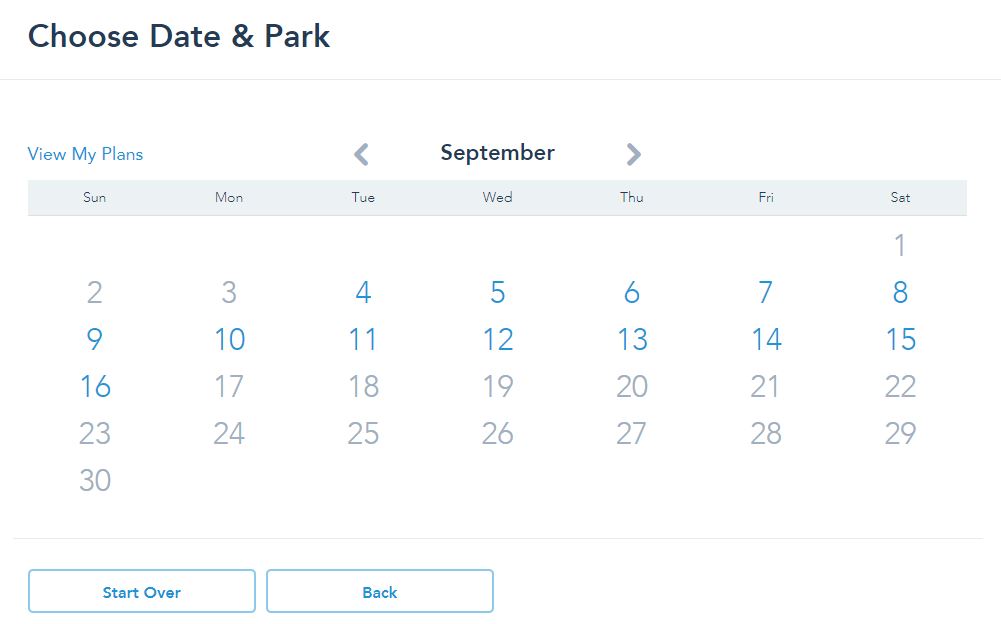
- Next select a park, let’s use Epcot as an example
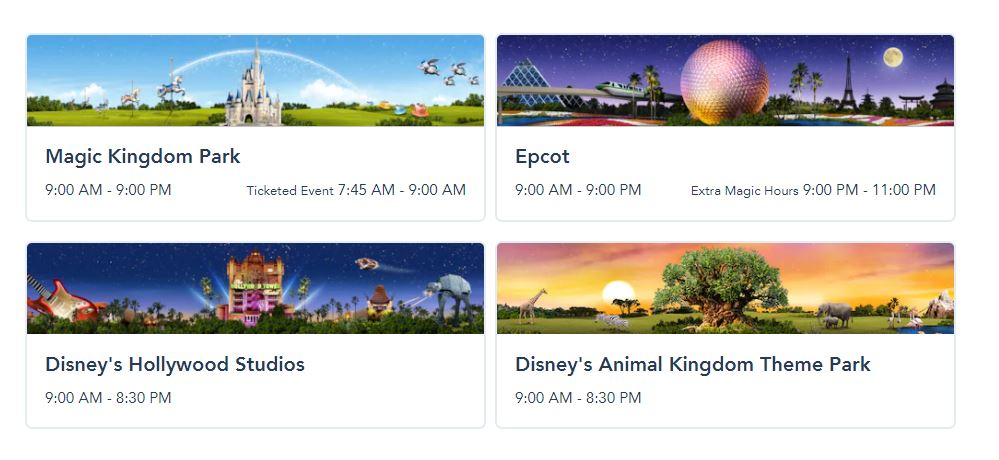
- Next choose your time
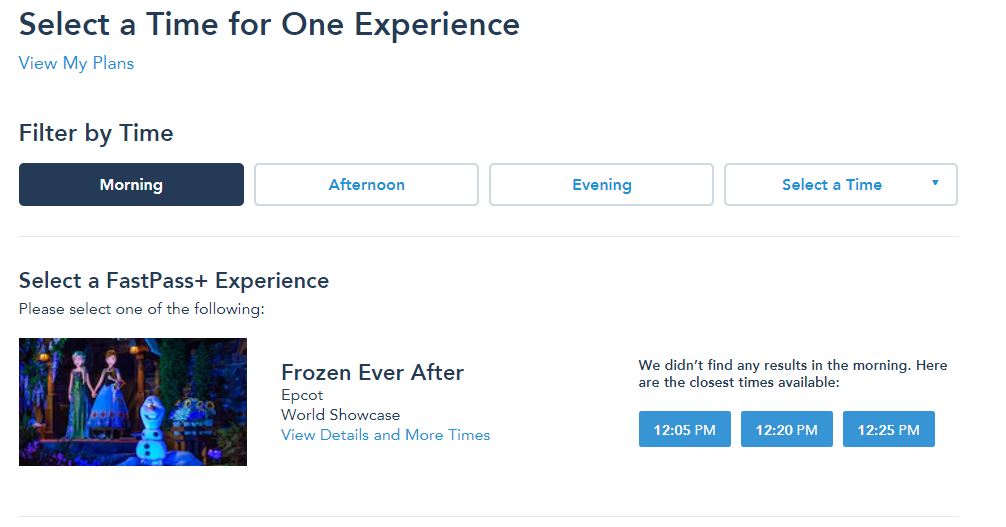
Top tip: don’t settle for the times shown. Select the ‘View details and More Times’ and you will more than likely find an option closer to what you’re wanting
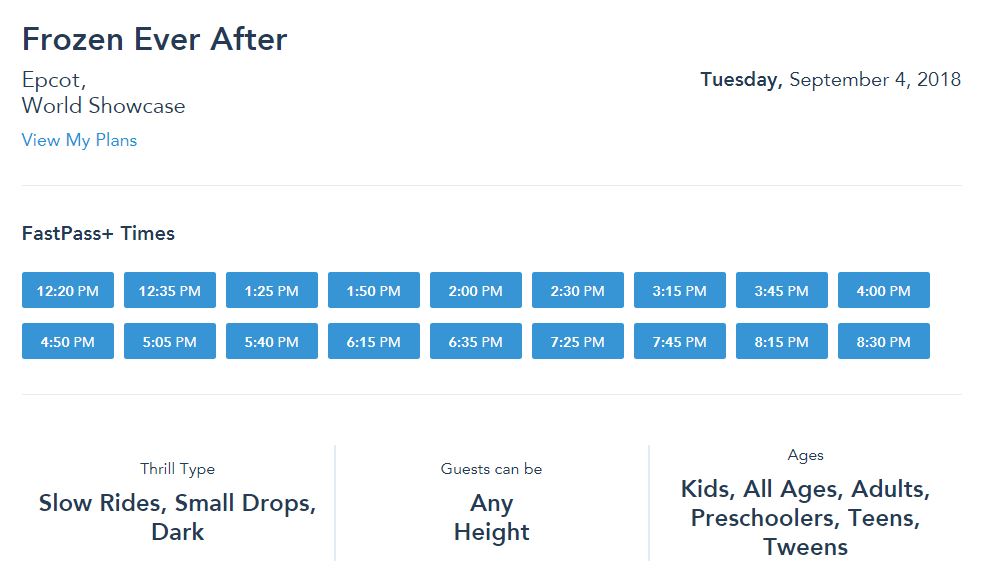
- Next select who’s using the fastpass – remember not everyone in your party has to have the same fastpasses! Let’s say you’re a family of four and have a littler one not tall enough for each ride. You may want to book something different for them and one adult and something more thrilling for your older child and the other adult. Remember as well you can use rider switch, so if both adults really want to ride a specific thing (eg: FOP) utilise that!
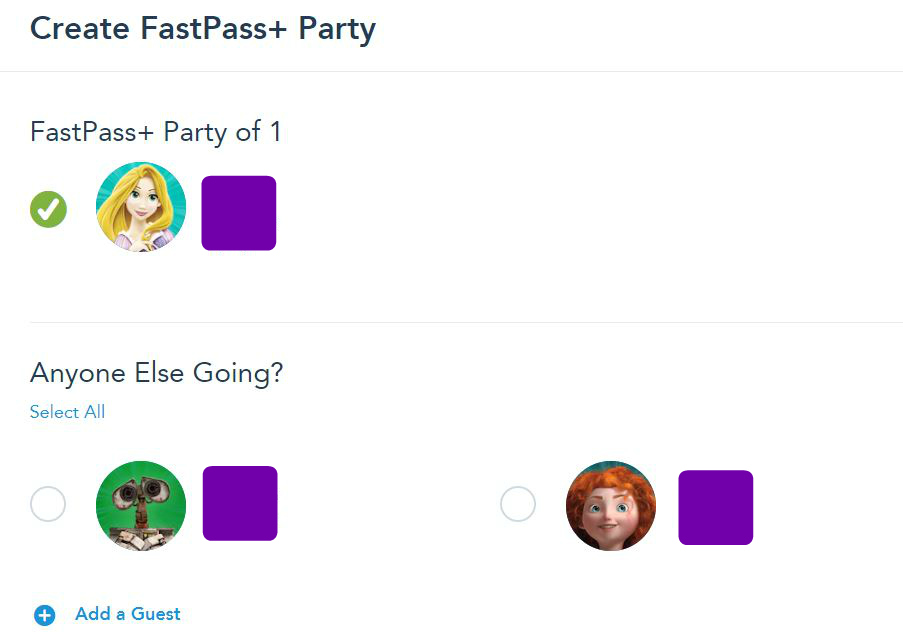
And that’s it, now you just have to repeat it as many times as required! Once you have your fastpasses booked, review them and make sure you’re happy enough with what you have selected and the times you have. If you’re not, select the modify option, nothing will be cancelled until you re-confirm your selection. Often everyone panic books things and then needs to rearrange them so slots will open up – that’s what we had to do.
Don’t panic though, we logged in to book our fastpasses at 12pm, 60 days in advance and after a bit of re-shuffling we had every fastpass we wanted at pretty much the exact times we wanted by 13:00! Just keep calm and continue booking.
Do you have a trip coming up that you’re booking fastpasses for soon? Have you booked fastpasses and are super excited about some of them? I’d love to hear about them in the comments or leave me any other questions you may have!

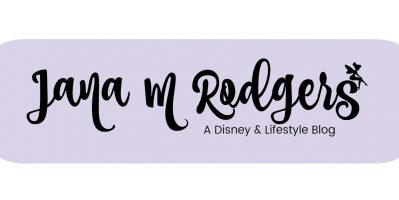
order lasuna sale – lasuna cheap purchase himcolin online cheap
order besifloxacin without prescription – carbocisteine online purchase sildamax generic
purchase gabapentin without prescription – sulfasalazine usa sulfasalazine 500mg pill
probalan brand – buy carbamazepine pills buy carbamazepine 200mg generic
order colospa 135mg generic – mebeverine 135 mg oral cilostazol 100mg over the counter
how to buy cambia – where to buy cambia without a prescription buy generic aspirin
rumalaya brand – shallaki generic amitriptyline over the counter
order mestinon without prescription – buy sumatriptan 25mg generic order azathioprine 25mg sale
order voveran pills – voveran for sale online nimotop price
baclofen brand – how to buy baclofen purchase piroxicam pills
mobic online – buy ketorolac online toradol 10mg ca
cyproheptadine 4mg for sale – cyproheptadine brand brand tizanidine 2mg
purchase trihexyphenidyl without prescription – where can i purchase emulgel order voltaren gel cheap
cefdinir pill – buy generic cleocin clindamycin brand
purchase isotretinoin for sale – dapsone online deltasone 10mg pill
order prednisone 20mg without prescription – deltasone 10mg us elimite oral
permethrin generic – benzac for sale online order retin gel online cheap
buy betamethasone 20 gm – brand benoquin buy cheap benoquin
buy cheap generic metronidazole – flagyl 200mg price buy cenforce 50mg for sale
augmentin 1000mg drug – cheap levothyroxine pills levoxyl online
cleocin 300mg generic – cleocin 300mg price buy generic indomethacin over the counter
hyzaar for sale – buy generic cephalexin brand cephalexin 125mg
eurax usa – buy mupirocin paypal aczone without prescription
modafinil 200mg ca – promethazine 25mg ca order generic meloset
Hurray, this is just the right information that I needed. You make me want to learn more! Stop by my page 57N about Cosmetics.
buy zyban generic – purchase shuddha guggulu shuddha guggulu over the counter
xeloda 500mg cheap – mefenamic acid price how to buy danocrine
order progesterone 100mg sale – ponstel order online buy fertomid pills
alendronate tablet – fosamax tablet medroxyprogesterone 10mg without prescription
order aygestin without prescription – bimatoprost medication yasmin oral
oral estradiol 2mg – buy cheap generic ginette 35 order arimidex for sale
dostinex 0.25mg over the counter – order cabgolin without prescription buy alesse